AI-Healthcare-Chatbot
🩺 AI Healthcare Chatbot
AI‑Healthcare‑Chatbot is a web‑based intelligent chatbot built using Python and Django. It offers 24/7 medical support, symptom checking, emergency assistance, and general healthcare guidance using Natural Language Processing (NLP). It is designed to improve accessibility, automate patient–chatbot interactions, and enhance digital health experiences.
📚 Table of Contents
- Features
- Tech Stack
- Architecture & Design
- Installation & Setup
- Usage
- Configuration
- API / Endpoints
- Training / Data
- Testing
- Deployment
- Future Enhancements
- License
- Contributing
- Acknowledgments
✨ Features
- ✅ Symptom checking: users describe symptoms and the chatbot gives likely causes or advice
- 🚨 Emergency assistance: guidance for urgent medical conditions
- 💡 Medical guidance & health tips
- 🌐 24/7 availability via web
- 🧠 Natural language understanding
- 💬 Web interface for users to interact with chatbot
- 📎 File upload and voice input options
🛠️ Tech Stack
| Layer | Technology |
|---|---|
| Backend | Python, Django |
| NLP / AI | Keyword Matching (optionally NLTK/spaCy) |
| Database | SQLite |
| Frontend | HTML, CSS, JavaScript (Django Templates) |
| APIs / Ext. | (Optional) Infermedica, Medline, etc. |
🧱 Architecture & Design
- MVC pattern via Django
- Chat Handler Module to:
- Parse user input
- Run NLP logic
- Generate appropriate chatbot responses
- Data models:
- Users, Sessions, Medical Knowledge Base, Logs
- Can be extended with:
- API-based symptom databases (Infermedica, Healthwise)
- ML model for response generation
User → Web UI → Django Views → Chat Handler → NLP Module → Response
⚙️ Installation & Setup
Follow these steps to run the project locally:
# 1. Clone the repository
git clone https://github.com/devendrareddy2344/AI-Healthcare-Chatbot.git
cd AI-Healthcare-Chatbot
# 2. Create virtual environment
python -m venv venv
source venv/bin/activate # On Windows: venv\Scripts\activate
# 3. Install dependencies
pip install -r requirements.txt
# 4. Apply migrations
python manage.py makemigrations
python manage.py migrate
# 5. (Optional) Load seed/sample data
# python manage.py loaddata initial_data.json
# 6. Start development server
python manage.py runserver
Open http://127.0.0.1:8000 in your browser.
▶️ Usage
Once running:
- Enter symptoms like “I have a headache” or “chest pain”
- The chatbot will respond with predefined advice
- Voice and file upload options enhance the experience
🔧 Configuration
- All chatbot logic is inside:
healthcare_chatbot/views.py - Add/edit keywords and responses in chatbot logic (or link to an API)
- Static assets are in the
/static/folder - HTML templates in
/templates/
📡 API / Endpoints
This version does not use REST APIs but you can extend with:
| Route | Method | Description |
|---|---|---|
/ |
GET | Landing page |
/chat/ |
POST | User sends message to chatbot |
/upload/ |
POST | Upload medical reports (optional) |
/voice/ |
POST | Capture speech input |
📁 Training / Data
Currently uses:
- Rule-based matching from symptom keywords
- No ML model or data training required
Future enhancement can integrate: - Custom intent classification model
- External symptom-checker APIs
✅ Testing
To test:
python manage.py test
Add unit tests in healthcare_chatbot/tests.py
🚀 Deployment
Free Deployment Options:
These platforms support Django and offer free plans.
🔮 Future Enhancements
- Integrate external symptom checker APIs (e.g. Infermedica)
- Add a trained ML model for better response generation
- Use spaCy/NLTK for NLP parsing
- User login and chat history
- Deploy with HTTPS and production DB (PostgreSQL)
- Chatbot UI upgrade with React or Vue
🪪 License
This project is licensed under the MIT License.
Feel free to use, modify, and share with attribution.
🤝 Contributing
Contributions are welcome!
To contribute:
- Fork this repo
- Create a new branch
- Make changes and commit
- Open a pull request
🙏 Acknowledgments
- Django & Python Community
- OpenAI (for GPT inspiration)
- Infermedica API (for future integration)
- Bootstrap / Tailwind CSS (optional styling)
📊 Dashboards & Screenshots
🏠 Welcome Page
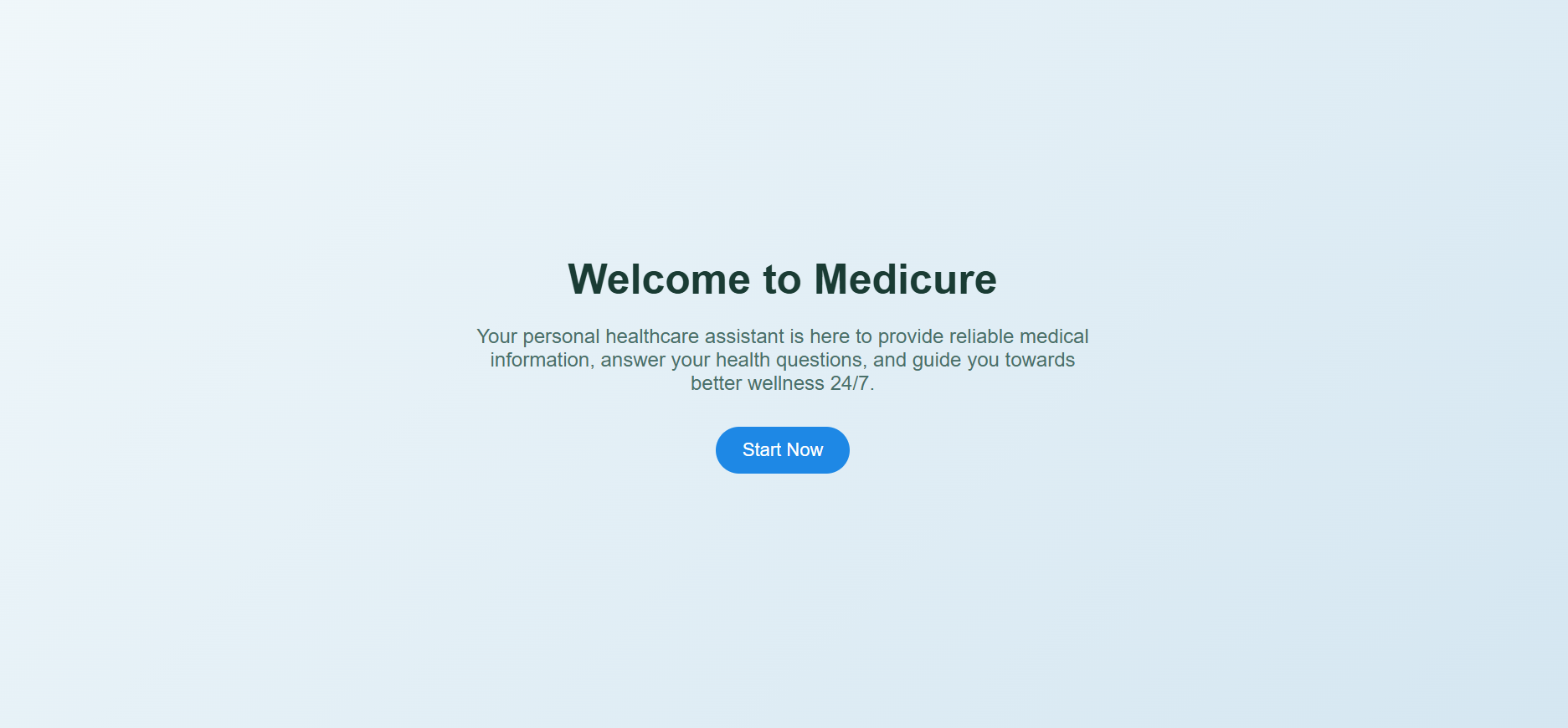
Description: Intro page that welcomes users to the chatbot. Clear call-to-action to start consultation.
🏠 Home Page
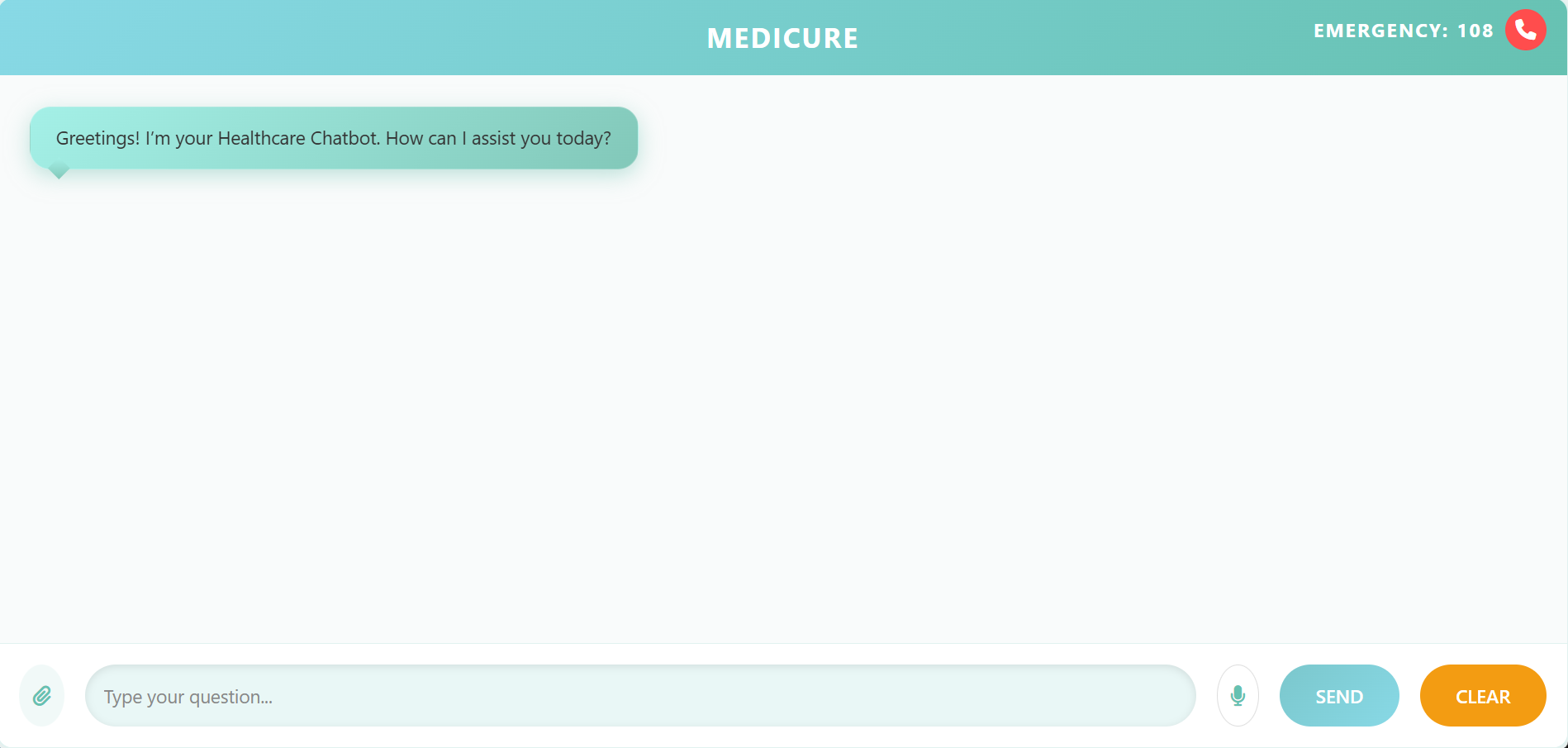
Description: Clean layout guiding users to chat. Navigation is simple and beginner-friendly.
🗣️ Voice Input Feature
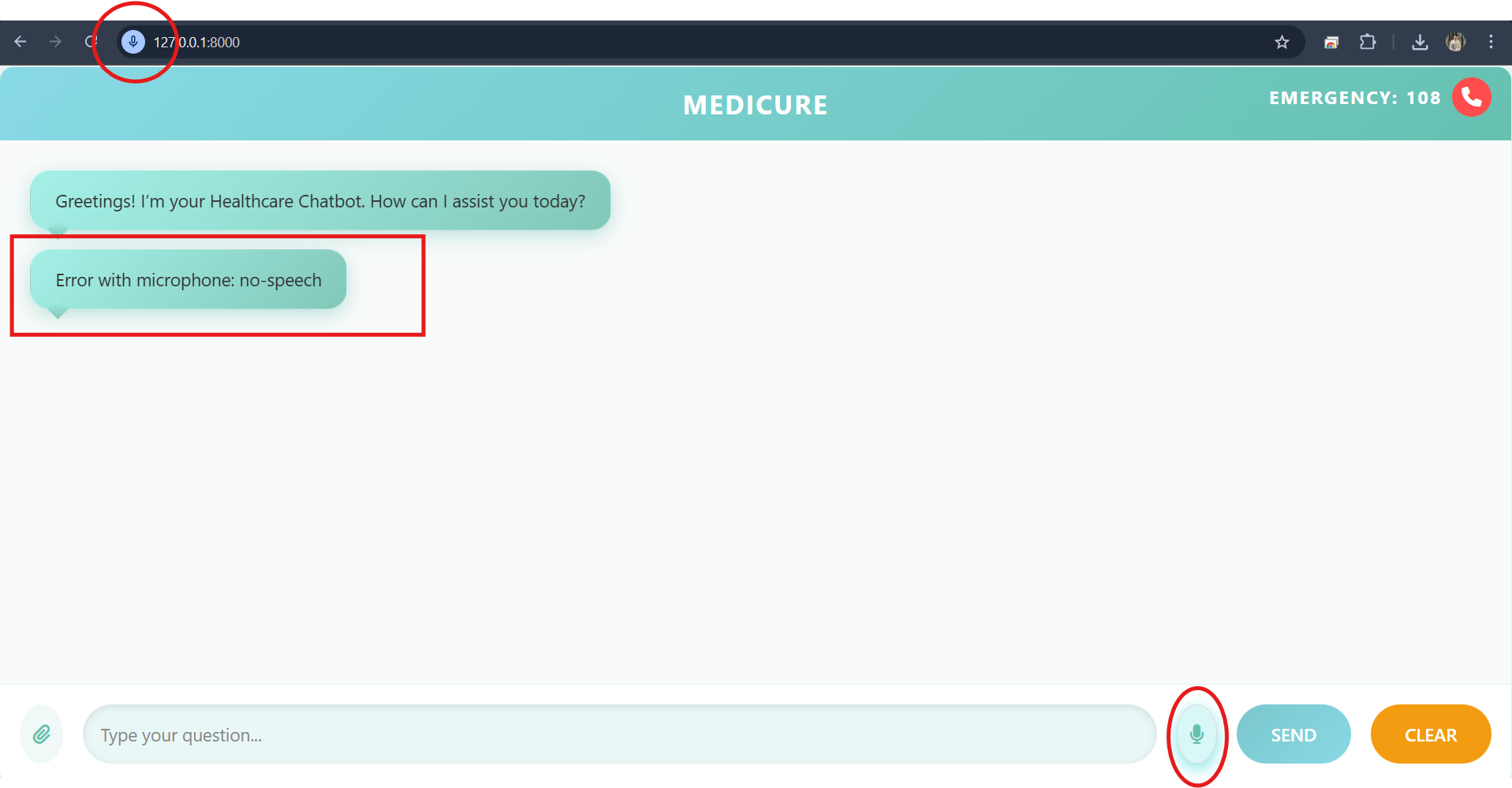
Description: Allows users to speak instead of typing. Helpful for elderly or visually impaired users.
📄 File Upload – Add Files
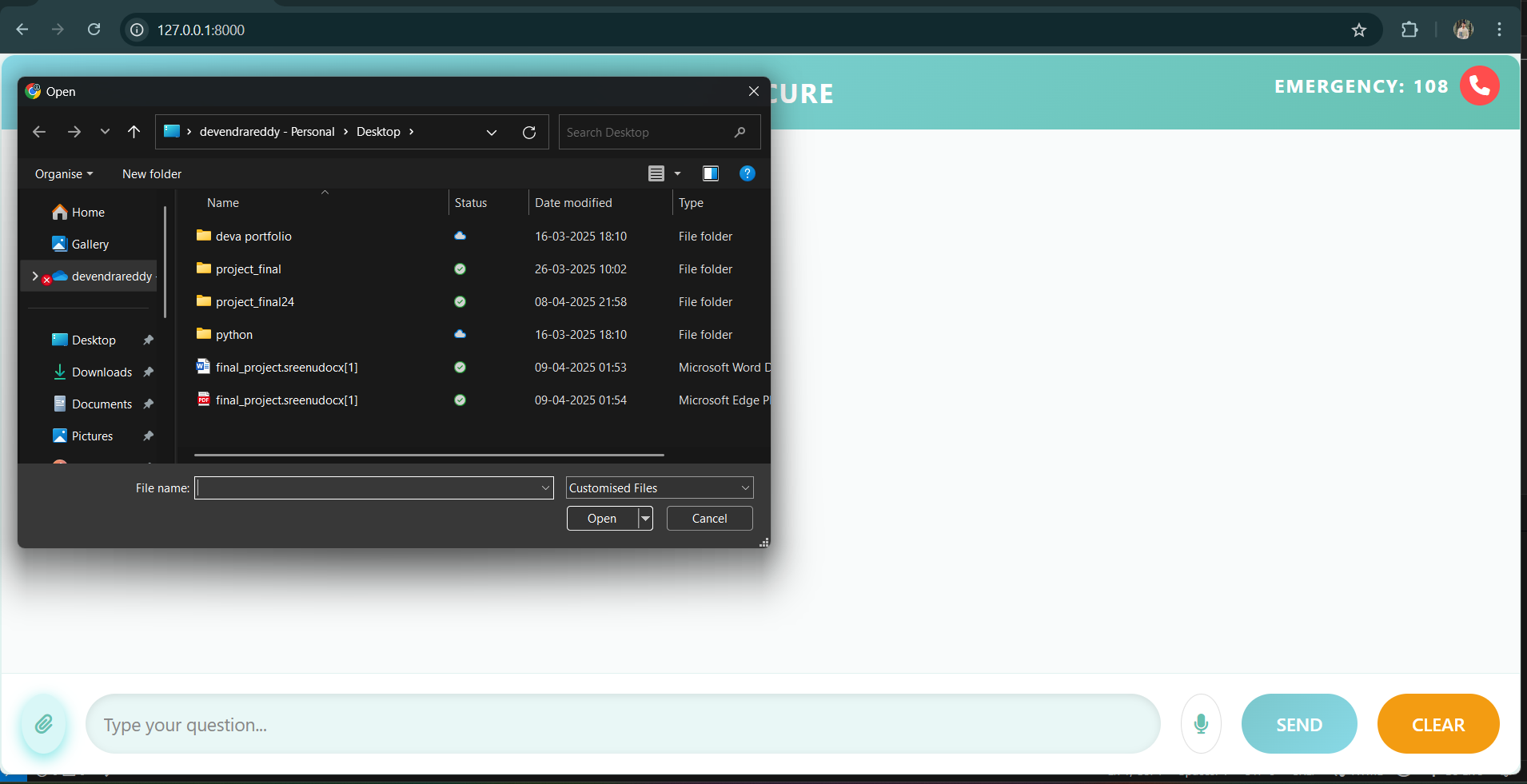
Description: Option to upload reports, prescriptions, or files for context.
📂 File Upload Confirmation
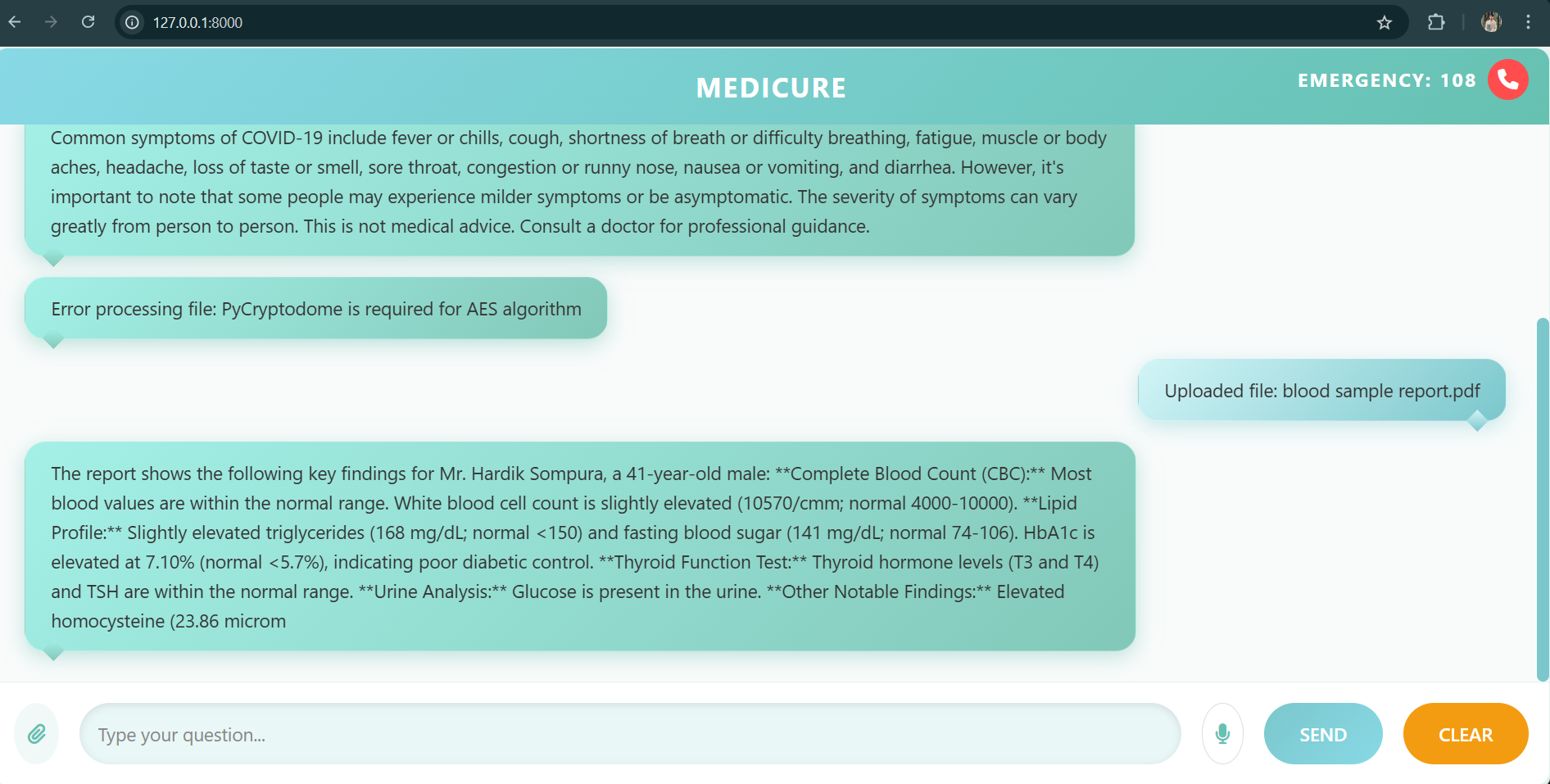
Description: Shows that a file was successfully uploaded and received by the system.
👨💻 Author
Devendra Reddy
🔗 GitHub Profile
📁 Repository Structure
AI-Healthcare-Chatbot/
├── chatbot-images/ # Project screenshots
├── healthcare_chatbot/ # Django app core
├── static/ # CSS, JS
├── templates/ # HTML pages
├── db.sqlite3 # SQLite database
├── requirements.txt # Dependencies
└── manage.py
🎓 Ideal for students, healthcare hackathons, and prototyping real-world AI chatbot solutions.